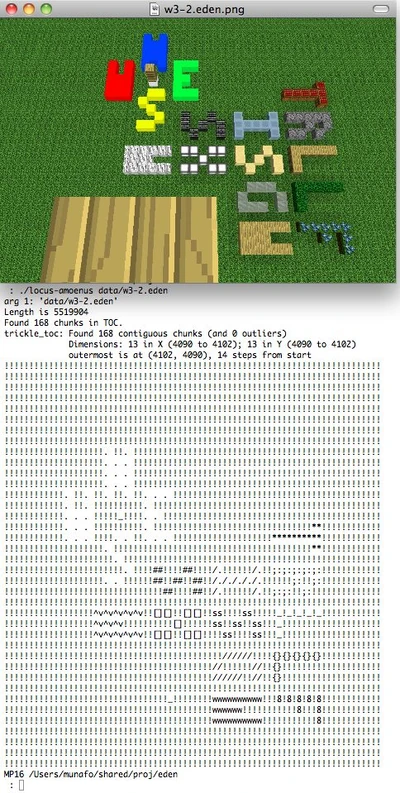This article describes my investigation of the data files produced by Eden World Builder.
NOTE: I have no affiliation with Kingly Games (the creators of Eden World Builder), and no "jailbreaking" was involved in this project. The Eden files are uncompressed and unencrypted, and iTunes copies all needed data to your hard drive when you use it to back up your iOS device.
Preliminaries[]
Before embarking on a project like this, it helps to be familiar with other related file formats. The Minecraft file format is well-known and has been used for third-party mapping programs and other purposes. About a year ago I figured out the Mooncraft-Lunacraft file format in order to make maps in that game. Compared to Mooncraft, Eden turned out to be a bit easier.
It helps to be an experienced computer programmer, although I think most of what is needed can be learned pretty quickly.
Getting Game Data[]
If you use your Mac or PC to back up your iPad using iTunes, then it is easy to get saved game data from your iPad or other iOS device. To repeat, no "jailbreaking" or any other unauthorized activity is required.
When you do a backup, iTunes copies the saved-game data along with any other files that were created on the device into a directory. It does not copy music or videos, because these were not created on the device, but it does copy photos and videos that you took with the camera.
The location of your iPad backups will be:
- On a Mac: (your-home-directory)/Library/Application Support/MobileSync/Backup/(something-long)
- In Windows XP: C:\Documents and Settings\(username)\Application Data\Apple Computer\MobileSync\Backup\(something-long)
- In Windows Vista and Windows 7: C:\Users\(username)\AppData\Roaming\Apple Computer\MobileSync\Backup\(something-long)
The part called "(something-long)" will be a bunch of letters and numbers, like "18d8e52579d25c981891058dd6ed51da43081e2e". If you have more than one Apple device, there will be more than one directory like this.
After saving your Eden world, connect your iPad to iTunes and do a backup. Then search within your .../MobileSync/Backup directory for the biggest file with a very recent modification date; this is probably the world you just saved.
Examining Game Data[]
Programmers should have a variety of tools for inspecting files. On UNIX systems like Mac OS X, the most useful commands are probably "od", "diff" and "strings". It may be necessary to write your own programs to examine data files; such programs then often become the beginning of a useful utility for viewing or converting the game data into something else, like a JPG image containing a map.
Circumstantial Evidence[]
The first thing to do is to wander around the world and explore limits, and look for evidence of how the world is subdivided by the program.
Vertical Measurement[]
By digging and building, you can count the number of blocks and discover the vertical limits. This tells us what to expect when we examine the save files:
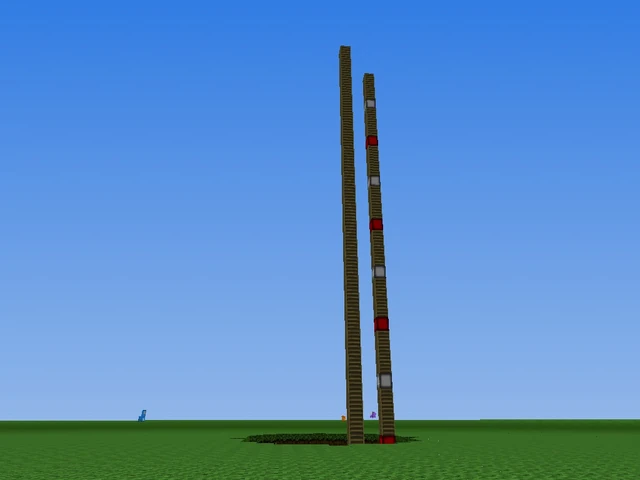
Counting blocks above ground: the game allows building 31 blocks above ground level in a "flat" world.
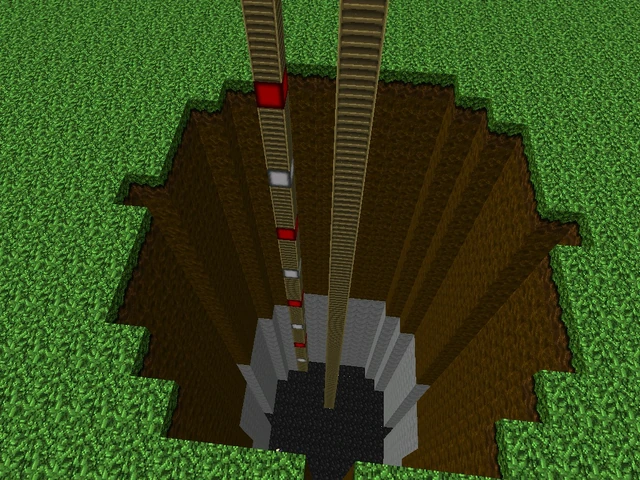
Counting blocks below ground: In a "flat" world there is always one block of Bedrock or "Adminium", 15 blocks of Rock, 16 blocks of Dirt, and 1 block of Grass.
Horizontal Measurements[]
When walking around a world in Eden, one occasionally sees a "Loading..." message, and then new parts of the world appear. Often, the "edge" of what is currently in memory is easily visible:

Edge of the world cuts off the suspension bridge.
The edge is not always in the same place:

Suspension bridge is cut off in a different place.
In this case, the edge is 16 blocks further to the right in the first picture. In similar situations, I have found that it is always some multiple of 16.
Another horizontal measurement that is more difficult to show involves lighting. There are subtle changes in the drawing of shadows that one can see while building. I have noticed that when building something long and straight like a wall, lighting changes happen every 16 blocks.
Evidence for 16x16x16 Blocks[]
Minecraft stores data in 16x16 "chunks", and Mooncraft/Lunacraft also uses 16x16 chunks (which I call a renderblock. So it's no big surprise that this program uses 16x16 too.
In Mega City Tokyo (pretty nearly all versions), in a certain place you can find this glitch:
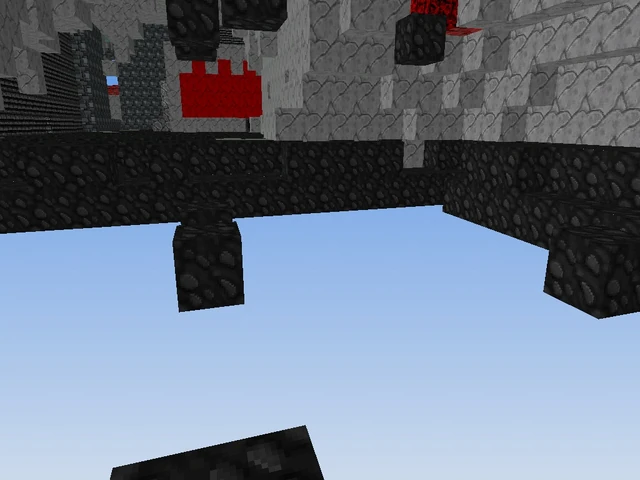
A bottomless glitch block in Mega City Tokyo.
The first time I found this, I fell into the hole and landed in the street (which is far overhead in this photo). "Falling through the bottom of the world" is also seen in other games of this type.
I filled in the hole, and counted the blocks:
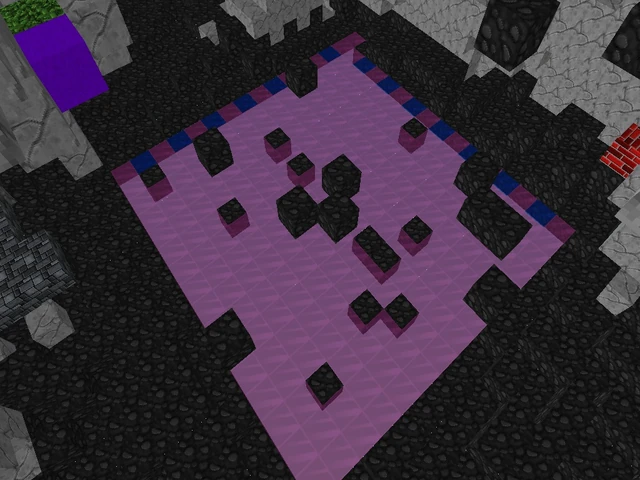
Floor of the glitch block filled in with glass. The hole is 16x16 blocks in size.
I also noticed several blocks of strange types and colors hovering in mid-air. There is also a rather distinct flat ceiling. Measuring vertically, we can see that the height of the glitch is also 16 blocks:
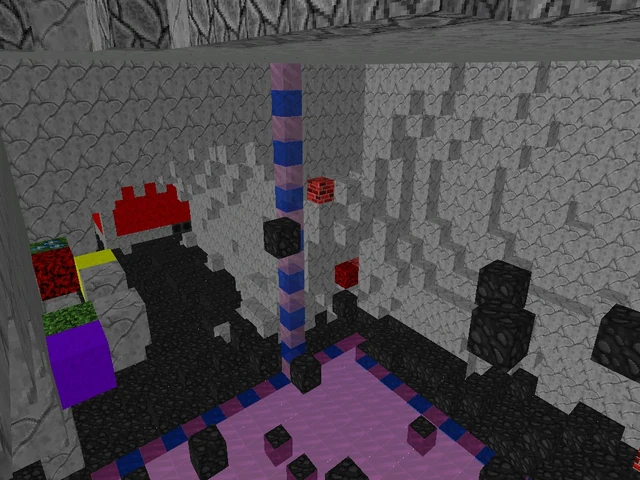
The glitch block is 16 blocks high.
Amount of Map Data in Memory[]
By placing a row of blocks and observing from a distance, like this, we can count the distance to all edges of the visible part of the world:
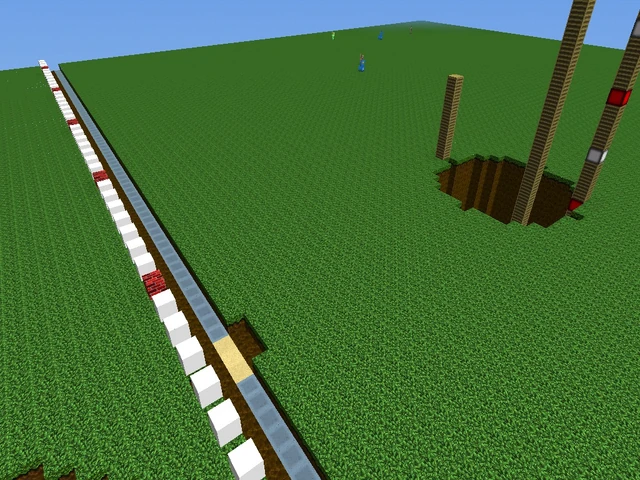
Measuring to the edge of the world.
I have measured the total size of the piece of terrain that is being shown at any given time. This is always a square 192 blocks on each side. In terms of 16x16 blocks, that's a 12x12 arrangement of 16x16 blocks.
There are 58 types of blocks in the game, and 55 types of coloring:

All block types and colors in Eden version 1.7
(There are 56 block-types pictured, but in addition there is the "Bedrock" or "Adminium" block and the empty space or "air" block. In addition to the 54 colors shown, if you place a block and do not color it, it sometimes looks different. Therefore "original color" counts as a 55th color.)
With 58 blocks and 55 colors there are 3190 combinations. This is too many to store in a single byte, so it's likely the game needs to save two bytes of information per block.
Combining all the measurements described here, we would expect a new world to have (16 x 16 x 64) x (12 x 12) x 2 bytes of data. This works out to 4718592 bytes.
Initial Investigation[]
Knowing all of the above, I then looked at the save file for a brand-new "flat" world. The data file was 4733088 bytes, which is only a little bigger than the number 4718592 we just computed.
Furthermore, when making small changes (like digging out one block of grass and replacing it with brick) the save file did not change in size.
The next thing to do was to look at the data contents with od:
od -v -t xC data/w3-3.eden
0000000 00 00 00 00 ad 09 80 47 33 b3 67 42 7f 02 80 47
0000020 00 04 80 47 00 00 58 42 00 04 80 47 d1 65 b2 42
0000040 a0 2f 54 00 00 00 00 00 57 6f 72 6c 64 20 33 00
0000060 ...
0000140 62 36 38 33 ...
...
0000260 00 00 00 00 00 00 00 00 00 00 00 00 00 00 0c 00
0000300 01 02 02 02 02 02 02 02 02 02 02 02 02 02 02 02
0000320 01 02 02 02 02 02 02 02 02 02 02 02 02 02 02 02
0000340 01 02 02 02 02 02 02 02 02 02 02 02 02 02 02 02
...
The first 3008 = 192 bytes include some text in ASCII. I found "57 6f 72 6c 64 20 33", which is "World 3" in ASCII, the name of my world. I also found 32 hexadecimal digits starting with "62 36 38 33 ..." and an unknown purpose (possibly personal, which is why I'm not showing it here).
Starting at 000003008 is a block of data looking like "01 02 02 02 02 02 02 02 02 02 02 02 02 02 02 02". There are exactly 256 lines of this, ending at 000102778:
0010260 01 02 02 02 02 02 02 02 02 02 02 02 02 02 02 02 0010300 00 00 00 00 00 00 00 00 00 00 00 00 00 00 00 00 0010320 00 00 00 00 00 00 00 00 00 00 00 00 00 00 00 00 0010340 00 00 00 00 00 00 00 00 00 00 00 00 00 00 00 00
103008 - 3008 is 409610, which is 16x16x16. So we have a 16x16x16 chunk of blocks, and the pattern of 01 followed by 15 copies of 02 makes it look like this is the block of Adminium and 15 blocks of rock at the bottom of the world. The block data is arranged in vertical columns.
Following this was 4096 bytes of 0's starting at 000103008, then at 000203008 there is 4096 bytes of 3's. Then another 4096 zeros, and then at 000403008 we find 4096 bytes consisting of 256 copies of "08 00 00 00 00 00 00 00 00 00 00 00 00 00 00 00". Then a bunch more zeros, then at 000803008 the whole thing repeats again.
I came up with the theory that I was indeed looking at chunk data, and that the blocks of 4096 bytes of 0's are the color information. Each 16x16 piece of the world is stored as eight blocks of 16x16x16 = 4096 bytes, for a total of 32768 bytes.
In order for this to work, there must be a "table of contents" telling where each piece of the map is stored in the data file. This table should contain X and Y coordinates and pointers to file locations, like 000003008 and 000803008. Here is what the end of the file looks like:
... 25000300 a3 1b 80 47 00 20 04 42 23 d0 7f 47 2d b3 7b b6 25000320 00 00 00 00 ab 3a bd 37 ee 65 c5 40 03 00 00 00 25000340 00 00 00 00 00 00 00 00 00 00 00 00 00 00 00 00 25000360 00 00 00 00 00 00 00 00 00 00 00 00 6a 13 80 47 ... 25027560 2a ce d0 bd 00 00 00 00 bd fb c1 bc 23 20 06 40 25027600 ff ff ff ff 00 00 00 00 00 00 80 3f 00 00 00 00 25027620 00 00 00 00 00 00 00 00 00 00 00 00 00 00 00 00 25027640 02 10 00 00 fd 0f 00 00 c0 00 30 00 00 00 00 00 25027660 06 10 00 00 fa 0f 00 00 c0 00 4c 00 00 00 00 00 25027700 00 10 00 00 fd 0f 00 00 c0 80 45 00 00 00 00 00 25027720 06 10 00 00 01 10 00 00 c0 80 4b 00 00 00 00 00 ... 25035020 00 10 00 00 fb 0f 00 00 c0 80 1c 00 00 00 00 00 25035040
The rows starting at 250276408 look promising. "c0 00 30 00" is 003000c016, which is 140003008, the beginning of one of the 32768-byte chunk data blocks. "c0 00 4c 00", "c0 80 45 00", etc. also translate into valid chunk addresses. And there were exactly 12x12 = 144 rows of this data. So the other data in the rows, like "02 10" and "fd 0f", must be the X and Y coordinates.
Looking back at the 192-byte header, we can now see the value: "a0 2f 54 00" which is 00542FA016 = 250276408, the beginning of the chunk pointers section.
I wrote a simple program to scan this information in and attempt to render it as a plain ASCII text map of the middle of the test world. I had to spend some time making a list of all the block types and colors. After I did all that, here's what I got:
First Real Maps[]
Once the format was verified, all that remained was to write a more serious program that scans everything in and generates full-color graphical output. Here is a map of one of my early Eden worlds generated by my program:
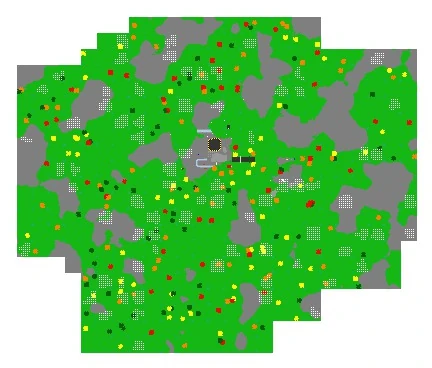
My first Eden map as a JPG image
Here is an overhead view of the same world taken from within the game:

Overhead view of my test world "mrob2". North is to upper-left.
The trees, clouds, my ice-slides, and other features are easy to see in the map image.
The program works on all the worlds I've tried. Here's a map of DJ Asian Tech's version of Mega City Tokyo:
Calibrating the Colors[]
Figuring out how the colors work took more effort than the whole rest of figuring out the data format. Here is a photo taken in the game:
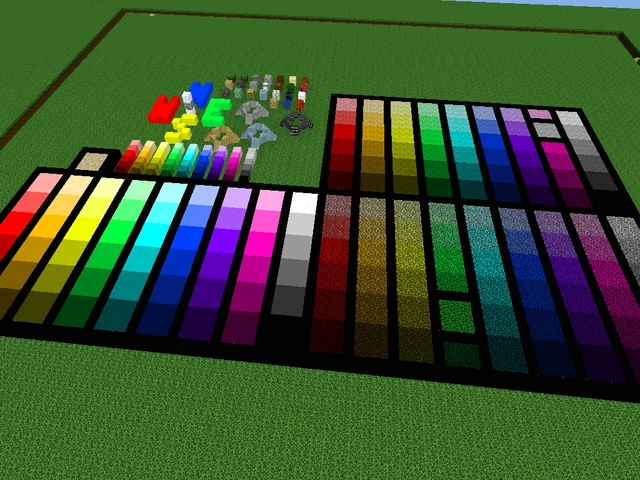
All colors applied to Cloud, Rock and Leaf blocks
Getting these colors to appear right in my maps was difficult. For a while Cobblestone was too bright, when I fixed that, colored Rock became too bright (so Hogwarts looked orange rather than sand color) and it's been hard to balance the colors of things colored gray. For a while some of the ice-slides in Village With Fort were invisible against the underlying rock.
The method I'm using now is to store separate colors for all block types and for all 56 colors, using the HLS (Hue-Lightness-Saturation) colorspace. In addition, each block has a "brightness when colored" which is a single value from 0.0 to 1.0. If the block has been painted, the HLS color is converted to RGB, then the RGB values are multiplied by the "brightness when colored", making the color darker while preserving hue and relative saturation.
Source Code and Instructions[]
To get the source code for my map-making program, read the article on my website and find the "Source Code" section near the end. Get the file "la-map.c.txt" and read the instructions which are at the beginning of that file.