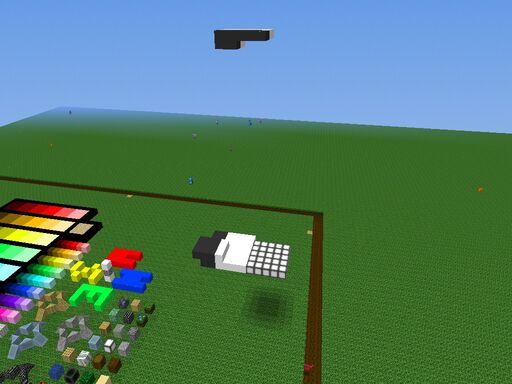No edit summary |
(Updated infobox) Tag: Visual edit |
||
| (10 intermediate revisions by 10 users not shown) | |||
| Line 1: | Line 1: | ||
| − | {{Infobox |
+ | {{Infobox/Block |
| + | | name = Cloud |
||
| − | |Box title = Plain |
||
| + | | image = [[File:PlainBlock.png|250x250px]] |
||
| − | |caption = The Plain Block |
||
| + | | type = Solid block |
||
| − | |Row 1 title = Type: |
||
| + | | id = |
||
| − | |Row 1 info = Unnatural |
||
| + | | occurrence = Natural |
||
| − | |Row 2 title = Ramp Variant: |
||
| − | | |
+ | | flammable = No |
| + | | destructible = Yes |
||
| − | |Row 3 title = Flammable: |
||
| − | | |
+ | | animated = No |
| + | | behavior = Casts no shadow and resembles a cloud block |
||
| − | |Row 4 title = Destructible: |
||
| + | | appearance = [[Version History|Version 1.0]] |
||
| − | |Row 4 info = Yes |
||
| + | | texture = [[File:TEX_Cloud.png|32x32px]] |
||
| − | |Row 5 title = Placeable: |
||
| + | }} |
||
| − | |Row 5 info = Yes |
||
| + | |||
| − | |Row 6 title = Animated: |
||
| ⚫ | The Plain Block (Also known as the Cloud Block) is the simplest block in Eden because is it entirely blank, and is usually used to make large painings and to show off shadows. Users often make pixelated drawings or designs out of Plain Blocks. Plain Blocks are mainly used for decoration, bland buildings, or as a block that's good as a different color. |
||
| − | |Row 6 info = No |
||
| − | |Row 7 title = Special Feature: |
||
| − | |Row 7 info = None |
||
| − | |Row 8 title = First Appearance: |
||
| − | |Row 8 info = Version 1.0 |
||
| ⚫ | |||
==Trivia== |
==Trivia== |
||
| + | *If you have any block equipped and click a creature, a [[Moof]] will show up in the plain block area. The plain block will be the color of the block you are using. If selected, you can place it anywhere. |
||
| − | *Users often create pixel art with Plain Blocks by [[painting]] them. |
||
| + | *Analysis of the internal data format (see [[User_blog:Mrob27/Eden_World_Builder_v._1.7_Data_Format|this blog article]]) shows that in Eden version 1.7, Plain blocks are the same as Cloud blocks. |
||
| − | *Placing any block over these blocks change its tone to a gray hue due to shadows. This also applies to all other blocks, but this is the block where it is most prominent, especially when it is white. |
+ | *Placing any block over these blocks change its tone to a gray hue due to shadows. This also applies to all other blocks, but this is the block where it is most prominent, especially when it is white. However, as shown in the photo below, Cloud blocks themselves do not cast a shadow on other blocks. |
| + | *Many try to build [[Cloud]]s in the sky with these. However, this proves to be pointless due to [[Cloud]]s already being in Normal Worlds (altough not in Flat worlds). |
||
| + | |||
| + | [[File:Eden-20130418.103840.jpg|512px]] |
||
| + | <br />''The "plain" block (used in clouds) does not cast a shadow, regardless of its height ("altitude") or whether it's been painted.''{{Blocks_List}}''<nowiki/>'' |
||
[[Category:Block]] |
[[Category:Block]] |
||
[[Category:Unnatural Block]] |
[[Category:Unnatural Block]] |
||
[[Category:Normal World Block]] |
[[Category:Normal World Block]] |
||
| + | [[Category:Future Updates]] |
||
Latest revision as of 04:06, 25 August 2018
The Plain Block (Also known as the Cloud Block) is the simplest block in Eden because is it entirely blank, and is usually used to make large painings and to show off shadows. Users often make pixelated drawings or designs out of Plain Blocks. Plain Blocks are mainly used for decoration, bland buildings, or as a block that's good as a different color.
Trivia
- If you have any block equipped and click a creature, a Moof will show up in the plain block area. The plain block will be the color of the block you are using. If selected, you can place it anywhere.
- Analysis of the internal data format (see this blog article) shows that in Eden version 1.7, Plain blocks are the same as Cloud blocks.
- Placing any block over these blocks change its tone to a gray hue due to shadows. This also applies to all other blocks, but this is the block where it is most prominent, especially when it is white. However, as shown in the photo below, Cloud blocks themselves do not cast a shadow on other blocks.
- Many try to build Clouds in the sky with these. However, this proves to be pointless due to Clouds already being in Normal Worlds (altough not in Flat worlds).
The "plain" block (used in clouds) does not cast a shadow, regardless of its height ("altitude") or whether it's been painted.
| ||||||||||||||