| Pickaxe | |
|---|---|
 Pickaxe icon | |
|
Special Feature: |
Delete/Destroys blocks |
|
Animated: |
Yes |
|
Duration: |
Instant |
|
First Appearance: |
Version 1.0 |
The Pickaxe is the delete tool on Eden. It is located at the left of the screen underneath the fire tool. The pickaxe allows the user to delete one block at a time. Once the user chooses this option, they simply tap on a block and it disappears (along with a "disintegration" sequence). The user can also delete diagonal blocks by targetting the gap between the two blocks facing the user. This tool is able to delete every single type of material, with the exception of the indestructable bedrock.

Effect of a pickaxe hit.
Trivia
- When you select the pickaxe, it doesn't physically appear where the user's hands would be.
- When you tap the pickaxe icon when it is highlighted (in use), it will cease to be highlighted and the game is in a no touch mode, where the user cannot manipulate the world. This is so the user doesn't accidentally place a block or delete a block.
- Unlike Minecraft: Pocket Edition, you do not have to touch and hold the block you want to destroy. You simply, as stated before, tap the pickaxe icon and tap the block you want to demolish.
- The Pickaxe was first introduced in version 1.0.
- You can destroy mutiple blocks by tapping more than one block at a time. This also goes for building too.
| Tools in Eden - World Builder | |
|---|---|
| Pickaxe • Fire • Block Selector • Painting • Joystick • Jump • User Interface | |