(Created page with "thumb|330px|The menu for painting that comes up when the user taps the Paint icon. There are 54 colors/shades to chose from.Painting is a feature on Eden-...") |
(added trivia.) |
||
| Line 1: | Line 1: | ||
[[File:Color_Menu.png|thumb|330px|The menu for painting that comes up when the user taps the Paint icon. There are 54 colors/shades to chose from.]]Painting is a feature on Eden-World Builder added in version 1.5. This allows the user to paint any block a number of different colors. The user must tap the Paint Icon (fourth icon down on the left side of the device screen) and, after they tap a color, just tap a block, or a number of blocks, and it will alter the color. |
[[File:Color_Menu.png|thumb|330px|The menu for painting that comes up when the user taps the Paint icon. There are 54 colors/shades to chose from.]]Painting is a feature on Eden-World Builder added in version 1.5. This allows the user to paint any block a number of different colors. The user must tap the Paint Icon (fourth icon down on the left side of the device screen) and, after they tap a color, just tap a block, or a number of blocks, and it will alter the color. |
||
==Trivia== |
==Trivia== |
||
| − | *If the user taps a block and then a color, then the blocks placed will be the selected color |
+ | *If the user taps a block and then a color, then the blocks placed will be the selected color. |
| + | *There are '''36 '''colors, and their base color gradually gets darker down the culumn. |
||
[[Category:User Interface]] |
[[Category:User Interface]] |
||
Revision as of 01:14, 21 May 2012
The menu for painting that comes up when the user taps the Paint icon. There are 54 colors/shades to chose from.
Painting is a feature on Eden-World Builder added in version 1.5. This allows the user to paint any block a number of different colors. The user must tap the Paint Icon (fourth icon down on the left side of the device screen) and, after they tap a color, just tap a block, or a number of blocks, and it will alter the color.
Trivia
- If the user taps a block and then a color, then the blocks placed will be the selected color.
- There are 36 colors, and their base color gradually gets darker down the culumn.