(→Trivia) |
mNo edit summary Tags: Visual edit apiedit |
||
| (16 intermediate revisions by 9 users not shown) | |||
| Line 1: | Line 1: | ||
| + | {{example |
||
| − | {{Infobox |
||
| − | + | |Box title = Jump |
|
| + | |image = File:jump.png |
||
| ⚫ | |||
| + | |imagewidth = 200 |
||
| ⚫ | |||
| ⚫ | |||
| − | |Row 1 info = Explore Worlds; allows user to escalate |
||
| − | + | |Row 1 title = Special Feature: |
|
| − | + | |Row 1 info = Allows user to escalate |
|
| − | + | |Row 2 title = Animated: |
|
| + | |Row 2 info = No |
||
| − | |Row 3 info = Half a second|image = File:20120505 215534 000.jpg}} The Jump button allows the [[avatar]] to hop one block higher, and helps to further explore worlds. However, many players think that this doesn't do enough and that there should be a fly button. |
||
| ⚫ | |||
| + | |Row 3 info = Half a second |
||
| + | |Row 4 title = First Appearance: |
||
| + | |Row 4 info = Version 1.0 |
||
| + | |Row 5 title = |
||
| + | |Row 5 info = |
||
| + | |Row 6 title = |
||
| + | |Row 6 info = |
||
| + | |Row 7 title = |
||
| + | |Row 7 info = |
||
| + | |Row 8 title = |
||
| + | |Row 8 info = |
||
| + | |Row 9 title = |
||
| + | |Row 9 info = |
||
| + | |Row 10 title = |
||
| + | |Row 10 info =}} |
||
| + | |||
| + | The Jump button allows the [[avatar]] to rise upwards the height of one block, and helps to further explore worlds. Upon exploring worlds, if the user comes to a block in front of him/her and continues to hold the joystick forward, you will autojump over the block. |
||
==Trivia== |
==Trivia== |
||
| − | *If you |
+ | *If you "fall" off a block, you can double jump in midair. |
| − | *The |
+ | *The [[avatar]] can bounce ac<span style="font-family:sans-serif;line-height:19px;">r</span>oss <span style="line-height:21px;">w</span>ater using this <span style="font-family:sans-serif;line-height:19px;">b</span>utton. |
| + | *If this button is held while climbing up a [[ladder]], the user will travel much faster up it. This also goes for [[Vines]]. |
||
| + | *The button is invisible in camera mode, but can still be used to jump. |
||
| + | * Auto-jumping can be turned off in the Main Menu to allow for much easier building. |
||
| + | {{Tools list}} |
||
[[Category:User Interface]] |
[[Category:User Interface]] |
||
[[Category:Tools]] |
[[Category:Tools]] |
||
Latest revision as of 03:31, 19 February 2015
| Jump | |
|---|---|
 Jump icon | |
|
Special Feature: |
Allows user to escalate |
|
Animated: |
No |
|
Duration: |
Half a second |
|
First Appearance: |
Version 1.0 |
The Jump button allows the avatar to rise upwards the height of one block, and helps to further explore worlds. Upon exploring worlds, if the user comes to a block in front of him/her and continues to hold the joystick forward, you will autojump over the block.
Trivia
- If you "fall" off a block, you can double jump in midair.
- The avatar can bounce across water using this button.
- If this button is held while climbing up a ladder, the user will travel much faster up it. This also goes for Vines.
- The button is invisible in camera mode, but can still be used to jump.
- Auto-jumping can be turned off in the Main Menu to allow for much easier building.
| Tools in Eden - World Builder | |
|---|---|
| Pickaxe • Fire • Block Selector • Painting • Joystick • Jump • User Interface | |