No edit summary |
No edit summary |
||
| Line 25: | Line 25: | ||
* The bottom texture of this block is of [[dirt]]. |
* The bottom texture of this block is of [[dirt]]. |
||
* once painted, the original colors cannot be replicated, because there is currently no tool to revert this, and no color capable of doing so. |
* once painted, the original colors cannot be replicated, because there is currently no tool to revert this, and no color capable of doing so. |
||
| + | == References== |
||
{{Blocks List}} |
{{Blocks List}} |
||
[[Category:Block]] |
[[Category:Block]] |
||
Revision as of 23:19, 19 August 2012
The Flower Block is a solid Block that appears naturally in the Normal World template only. It spawns in place of either Grass or Weeds. It is nearly identical to the Grass Block, and the Weeds Block, though the difference between the three is the texture at the top. This Block has three flowers sprouting from the center. It, unlike the Weeds Block, is available in the Block Selector (Inventory). They are best used to make gardens.
Trivia
- Flowers, despite including grass, can't be found naturally in flat worlds.
- The color of the flower's petals are blue and the center is yellow.
- The flower best resembles a blue primrose.
- The bottom texture of this block is of dirt.
- once painted, the original colors cannot be replicated, because there is currently no tool to revert this, and no color capable of doing so.
References
| ||||||||||||||