No edit summary |
No edit summary |
||
| Line 17: | Line 17: | ||
*If a large enough structure is lit on fire, the flame will eventually burn out so as to not completely destroy the structure. This is mainly to counter-act an accidental fire. |
*If a large enough structure is lit on fire, the flame will eventually burn out so as to not completely destroy the structure. This is mainly to counter-act an accidental fire. |
||
*You can't light yourself on fire and be hurt by standing on an "on fire" block or lighting the block under you on fire. |
*You can't light yourself on fire and be hurt by standing on an "on fire" block or lighting the block under you on fire. |
||
| + | *If you exit the game while some blocks are on fire, and you go back in, the blocks on fire will be darker as if they were on fire, but the fire won't spread and destroy blocks. |
||
[[Category:Tools]] |
[[Category:Tools]] |
||
[[Category:User Interface]] |
[[Category:User Interface]] |
||
Revision as of 16:07, 19 May 2012
==Fire ==
Fire is the top icon in the controls, and is used to burn flamable blocks. (only certain materials can be burned: grass, fences, foliage, ladders, TNT, tree trunks, and wooden planks and ramps )

Wood Block on fire.
Uses
- Sick of trees? Burn them away!
- Feeling explosive? Blow your friend's map to kingdom come with TNT.
- Need to get rid of all those wooden planks, but you're too lazy to do anything? Simply tap one with fire, and in a minute, its all gone!
Trivia
- Grass is not flammable.
- If a large enough structure is lit on fire, the flame will eventually burn out so as to not completely destroy the structure. This is mainly to counter-act an accidental fire.
- You can't light yourself on fire and be hurt by standing on an "on fire" block or lighting the block under you on fire.
- If you exit the game while some blocks are on fire, and you go back in, the blocks on fire will be darker as if they were on fire, but the fire won't spread and destroy blocks.