Before

After
The camera is an option that appears when you open up the cogs menu. When you tap it, it hides the in-game user interface (buttons and movement controls). This allows you to take a screenshot without the interface blocking the view. To take a picture, the user needs to tap anywhere on the screen. The picture taken is used for a preview image when uploading/downloading that world.
Before 2.0[]
The camera is an option that appears when you open up the block selector screen. When you tap it, it provides you with the normal screen except without any icons or tools. This allows you to take a nice look of the world around you. To take a picture, double tap the screen. That picture will be used as the preview picture if you upload it.
Tips for using it[]
- Try to get on a high tower (you can easily build one out of a flammable material and burn it down if you don't want it) and take the picture where you can get a good view of everything in the world.