No edit summary |
(Added World manipulator + see also + further reading sections) |
||
| Line 2: | Line 2: | ||
[[File:Create Empty World.png|296x296px|An empty world]] |
[[File:Create Empty World.png|296x296px|An empty world]] |
||
[[File:Choose World Type.png|296x296px|World type pop-up]] |
[[File:Choose World Type.png|296x296px|World type pop-up]] |
||
| + | |||
==Environment== |
==Environment== |
||
| + | |||
===Flat World=== |
===Flat World=== |
||
{{Main|Flat World}} |
{{Main|Flat World}} |
||
| − | Flat Worlds were a feature added in [[Version History|1.5.2]]. The terrain generator makes the world completely flat. Flat Worlds dont have any variation to the terrain or any clouds in the sky. There are glitches in a |
+ | Flat Worlds were a feature added in [[Version History|1.5.2]]. The terrain generator makes the world completely flat. Flat Worlds dont have any variation to the terrain or any clouds in the sky. There are glitches in a flat world, and one such glitch is platforms that are not uniform. The Flat World is useful for building large cities, and for catching Creatures! |
| + | |||
===Normal World=== |
===Normal World=== |
||
{{Main|Normal World}} |
{{Main|Normal World}} |
||
A Normal World is one of two world layouts the [[Avatar|player]] is given to choose upon loading a World. This was the only layout option for a beginning world before update 1.5. Normal Worlds contain naturally occuring [[Cloud|clouds]] in the sky, [[Trees|trees]], [[Creatures]], randomly created hills and stone banks, and caves (before caves were removed in update 1.6). [[Dark Stone]] blocks were also removed, as they were found in caves. Normal worlds also have random patches of [[stone ]] around the world. They are generally used less than [[Flat World|flat worlds]] because of the limited level and flat ground that normal worlds provide, but they give more freedom in the way of building into hills, which could lead the user to create tunnels and underground houses with more ease. |
A Normal World is one of two world layouts the [[Avatar|player]] is given to choose upon loading a World. This was the only layout option for a beginning world before update 1.5. Normal Worlds contain naturally occuring [[Cloud|clouds]] in the sky, [[Trees|trees]], [[Creatures]], randomly created hills and stone banks, and caves (before caves were removed in update 1.6). [[Dark Stone]] blocks were also removed, as they were found in caves. Normal worlds also have random patches of [[stone ]] around the world. They are generally used less than [[Flat World|flat worlds]] because of the limited level and flat ground that normal worlds provide, but they give more freedom in the way of building into hills, which could lead the user to create tunnels and underground houses with more ease. |
||
| + | |||
==Creatures== |
==Creatures== |
||
{{Main|Creatures}} |
{{Main|Creatures}} |
||
| − | Creatures are several non-playable characters in Eden - World Builder that were introduced in Update 1.7. You can do many things with creatures such as destroying, burning, catching or painting them. |
+ | Creatures are several non-playable characters in Eden - World Builder that were introduced in Update 1.7. You can do many things with creatures such as destroying, burning, catching or painting them. |
| + | |||
| − | <!--==Generation== |
||
| + | ==World manipulators== |
||
| + | {{Main|World Manipulator}} |
||
| + | Throughout the history of Eden, various world editors, [[Vuenctools]] and the [[Eden World Manipulator]], have been created in order to make building easier. This includes changing blocks, moving buildings and making custom mountains. |
||
| + | |||
==Trivia== |
==Trivia== |
||
| + | * Natural world terrain was the only layout option for creating a world before [[Update 1.5|update 1.5]]. |
||
| + | |||
==See also== |
==See also== |
||
| + | * [[Flat World]] |
||
| ⚫ | |||
| + | * [[Normal World]] |
||
| + | * [[Creatures]] |
||
| + | * [[World Manipulator]] |
||
| + | * [[Cities]] |
||
| + | |||
| ⚫ | |||
| + | |||
==Further reading== |
==Further reading== |
||
| + | * http://www.mrob.com/pub/vidgames/eden-file-format.html |
||
| ⚫ | |||
| + | * http://forum.edengame.net/index.php?/topic/295-vuenctools-for-eden-eden-world-manipulation-tool/ |
||
| + | |||
| ⚫ | |||
Revision as of 03:33, 15 March 2019
Creation
Environment
Flat World
- Main article: Flat World
Flat Worlds were a feature added in 1.5.2. The terrain generator makes the world completely flat. Flat Worlds dont have any variation to the terrain or any clouds in the sky. There are glitches in a flat world, and one such glitch is platforms that are not uniform. The Flat World is useful for building large cities, and for catching Creatures!
Normal World
- Main article: Normal World
A Normal World is one of two world layouts the player is given to choose upon loading a World. This was the only layout option for a beginning world before update 1.5. Normal Worlds contain naturally occuring clouds in the sky, trees, Creatures, randomly created hills and stone banks, and caves (before caves were removed in update 1.6). Dark Stone blocks were also removed, as they were found in caves. Normal worlds also have random patches of stone around the world. They are generally used less than flat worlds because of the limited level and flat ground that normal worlds provide, but they give more freedom in the way of building into hills, which could lead the user to create tunnels and underground houses with more ease.
Creatures
- Main article: Creatures
Creatures are several non-playable characters in Eden - World Builder that were introduced in Update 1.7. You can do many things with creatures such as destroying, burning, catching or painting them.
World manipulators
- Main article: World Manipulator
Throughout the history of Eden, various world editors, Vuenctools and the Eden World Manipulator, have been created in order to make building easier. This includes changing blocks, moving buildings and making custom mountains.
Trivia
- Natural world terrain was the only layout option for creating a world before update 1.5.
See also
Further reading
- http://www.mrob.com/pub/vidgames/eden-file-format.html
- http://forum.edengame.net/index.php?/topic/295-vuenctools-for-eden-eden-world-manipulation-tool/
All items (91)