| Block Selector | |
|---|---|
| File:New Block Selector.jpg The Selector in the 2.0 menu | |
|
Special Feature: |
Allows selection to build structures |
|
Animated: |
No |
|
Duration: |
Instant |
|
First Appearance: |
Version 1.0 |
|
#of blocks |
|
The Block Selector is a vital tool in Eden. It enables the user to select from 28 blocks, and access to the Save button, Warp Home button,Camera, and Save and Exit button.
Warp Home Button
- By tapping the home icon in the block selector, you can either set a home or warp to a home. If you have a set home, this acts as your spawn point and whenever you tap "Warp home", you will warp to your set home.
Camera
- If you tap the camera icon, all buttons go away (although you can't see the joystick, you can still move around as if it were there), and if you tap the screen, you can take a picture. The most recent picture you take will be the preview of your world if you decide to upload it. All uploaded worlds require a preview picture.
Save and Quit Button
- The Save & Quit button (the arrow pointing out the doorway icon) saves your world and quits the game, taking you back to the menu of the game where you can load any world you have created/downloaded.
Save Button
- The save button freezes your world for 4-5 seconds and saves the building/destroying you have done since you loaded the world.
Trivia
- In the 2.0 update the save button, warp home button, camera and exit button will have their own menu. This is to make room for 6 new blocks and the size change button.
| Tools in Eden - World Builder | |
|---|---|
| Pickaxe • Fire • Block Selector • Painting • Joystick • Jump • User Interface | |